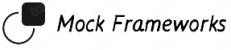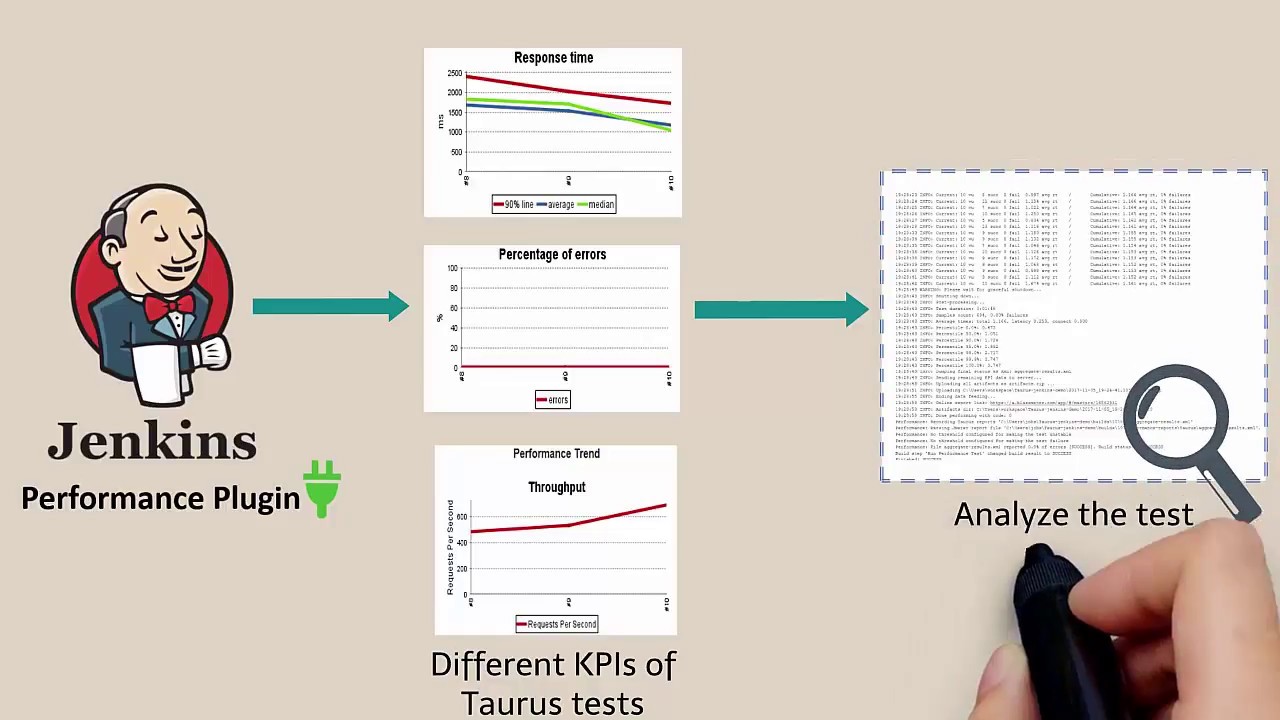
Integration of Jenkins with JMeter
Continuous Integration (CI) is an essential part of the software development lifecycle (SDLC) as it automates software build, testing, and deployment processes, and performance monitoring is a key part of CI. Implementing CI helps in:
- Monitor source code repositories.
- Run builds whenever code changes are detected.
- Run tests against compiled software (unit, acceptance, automated, performance, integration).
- Generate artifacts (binaries, documentation, installation packages).
Adding testing in CI process helps in reducing performance issues before and after adding (or) making changes in code builds of your software application. As main motto of CI process is to detect any integration related issues as early as possible. Now, let’s consider Jenkins as Continuous Integration tool and JMeter tool for load testing.
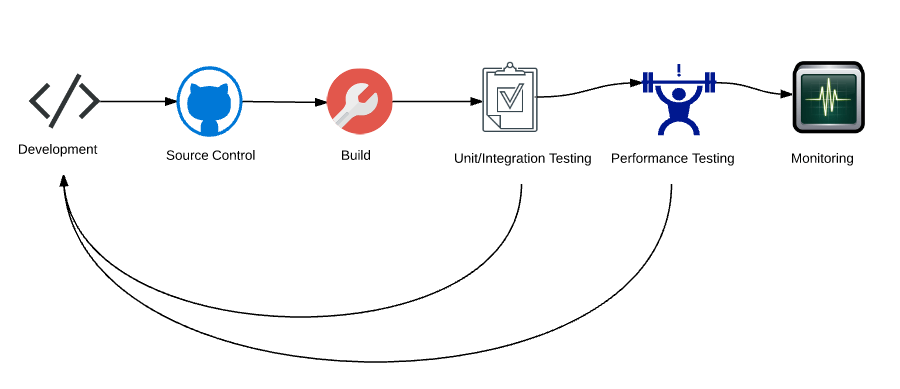
Download and Install Jenkins:
- Download latest release of Jenkins (download .war file).
- Now run Jenkins as java – jar jenkins.war (give path of jenkins.war file). You can find “Jenkins is fully up and running” message.
- Open your web browser and give http://localhost:8080 URL.
- You can find this page asking to enter the password to unlock.